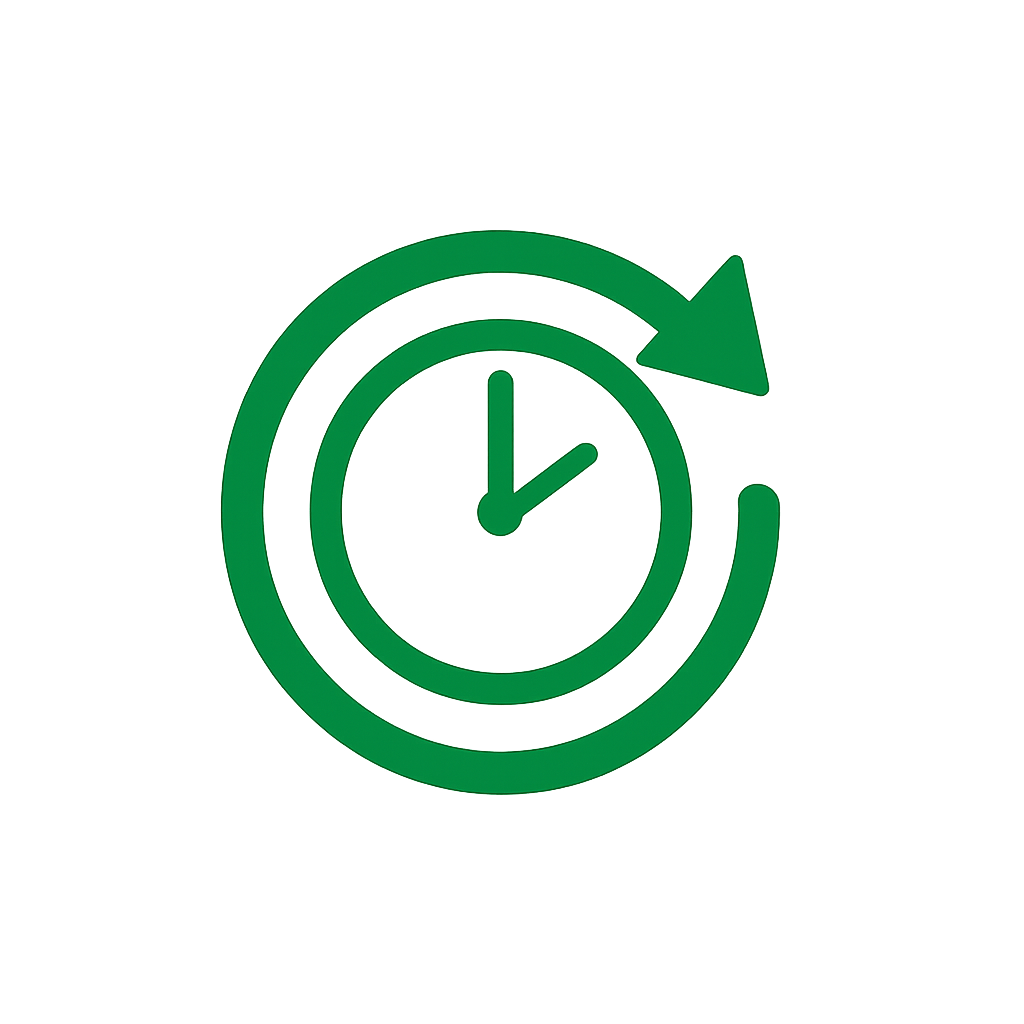 ClockWay
ClockWay
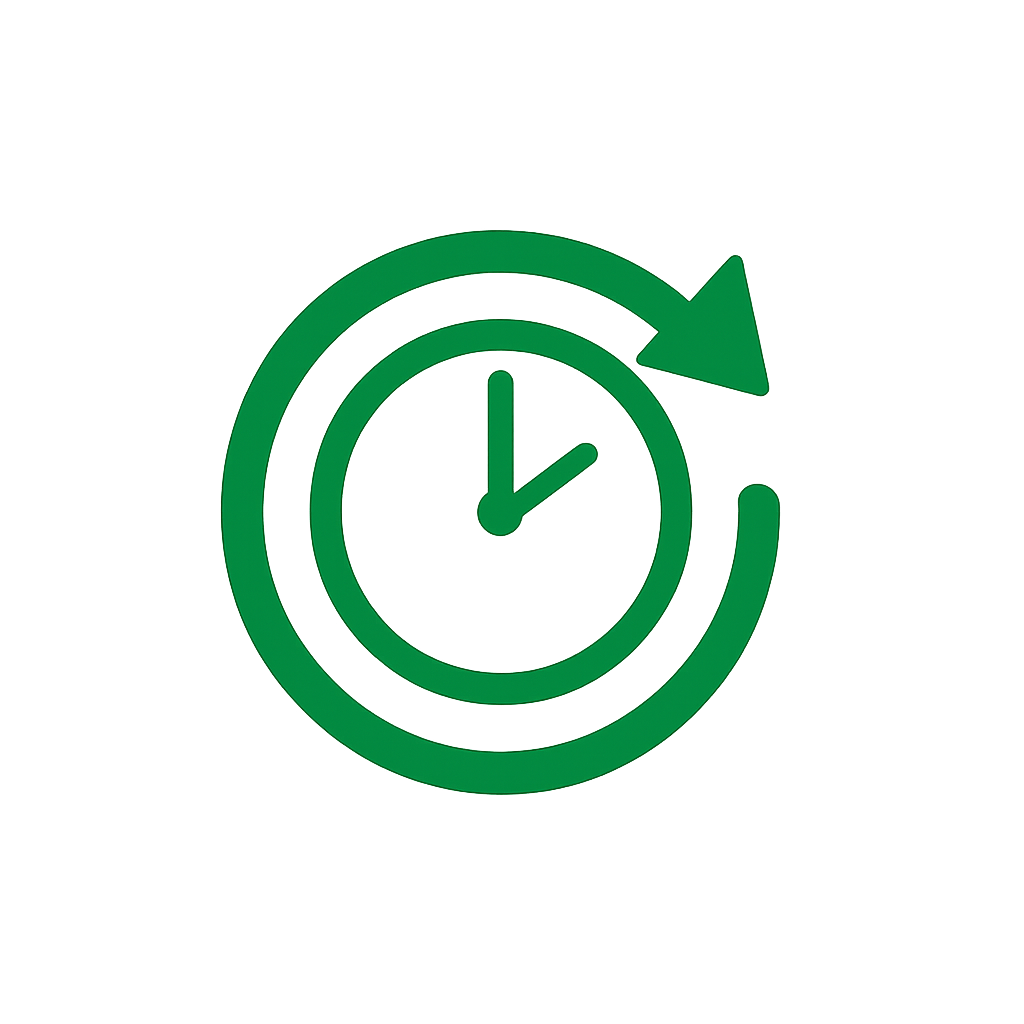 ClockWay
ClockWay
Professional time tracking and employee management software
Streamline your workforce management with powerful desktop tools for administrators and managers.
Everything you need to manage your workforce efficiently
Comprehensive employee profiles, role management, and team organization tools.
Accurate time tracking with clock in/out, break management, and overtime calculations.
Detailed reports, analytics, and insights to optimize your workforce productivity.
Seamless payroll processing with automated calculations and export capabilities.
Track time across projects, manage job sites, and monitor project progress.
Enterprise-grade security with data encryption and reliable cloud synchronization.
Available for Windows and macOS • Linux coming soon
Windows 10 or later
macOS 10.15 or later
If you encounter any issues, check our troubleshooting guide or contact support at dzivanovic@advancedmetalshop.ca
Choose the correct version for your operating system above
macOS: Double-click to install - no security warnings!
Then launch and sign in with your ClockWay account